During development a programmer encounters many different tasks. Some of them require you to work locally on the implementation of a single method. Code completion and hints can provide you with anything you need to know about other methods or objects that you access.
Other work requires you to frequently work on many different places in your code. Refactoring is a good example:
- Comparing different methods side by side to find duplication.
- Extracting functionality and moving it to a new location. Viewing both locations at the same time.
- Changing the interface of your class, viewing interface and implementation next to each other
Multiply Windows
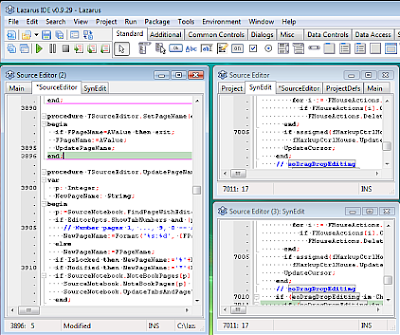
Lazarus can now open as many Source-Editor-Windows as you want, and you can freely move files between them.
Each Window offers you the same functionality as the current Source-Editor-Window. Each window can hold one or more files, accessible through editor-tabs.
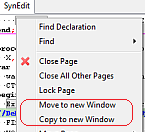
You can move a file by using the context menu and selecting "Move to new Window".
Once you have more than one Window open, you can also choose "Move to other Window".
Once you have more than one Window open, you can also choose "Move to other Window".
Or you can drag and drop the editor tabs between the windows. If you prefer using the keyboard, you can assign your own key-shortcuts.
If you often have a window with just one tab open, you may find it helpful to hide the tab header and get more space for the editor. An option to do so can be found on the misc editor options.
Editing the same file in multiply Windows.
Sometimes it is not enough to view two different units side by side. Sometimes you need to see different parts of the same unit.
Lazarus can do that too. You can open as many editors for the same file as you want.
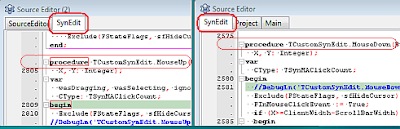
Choose "Copy to new Window" from the context menu. Or once you have several windows open drag and drop while pressing the CTRL key.
How it works:
Lazarus will keep one single instance of the file open. This instance is shared by all the editors that you opened for this file.
If you type in one editor, the changes are always made in all open editors at the same time.
If you type in one editor, the changes are always made in all open editors at the same time.
Actions like saving or reverting your code always act on the file. It does not matter in which of the opened editors you trigger them, they will affect all the editors that display the file.
Other actions are done per editor. For example you can select a different block of text in each editor, and the selection(s) will be kept while you can edit the text in an other editor.
Limitations
Lazarus only allows you one copy of a file per window. You can not have two tabs with the same file in the same Window. But you can open as many windows as you like, each having one copy of the file.
Undo information is combined for all editors of a file.
For example: Modify a file in one editor, then do further modifications in another editor. Now go back to the first editor. If you press undo in the first editor, it will first undo the changes of the other editor, before undoing the changes you applied in this editor.
For example: Modify a file in one editor, then do further modifications in another editor. Now go back to the first editor. If you press undo in the first editor, it will first undo the changes of the other editor, before undoing the changes you applied in this editor.
This is necessary to avoid conflicts. If you had inserted text in the first editor and then deleted this text in the 2nd editor, it would be impossible for the first editor to undo the insert, because the inserted text is no longer there.
A word about adding more windows to Lazarus.
Many people feel that the Lazarus IDE already has to many Windows, and efforts should be made to reduce the amount. So why adding even more Windows?
Very simple. Using multiply Windows did offer the highest amount of flexibility for now. Having to implement all this with splitters inside a single window would have added serious amounts of extra work or more likely cut-backs on the flexibility of this feature.
Once Lazarus will have docking, the Source-Editor-Windows will benefit from this as well.
On top of that there is of course room to think about specific optimizations, such as splitting a single tab, for two views of the same file. When and if this will be done, remains to be seen.
On top of that there is of course room to think about specific optimizations, such as splitting a single tab, for two views of the same file. When and if this will be done, remains to be seen.
1 comment:
Nice, very nice,
this will help a lot, whith big code implementation.
Post a Comment